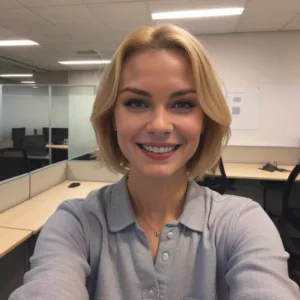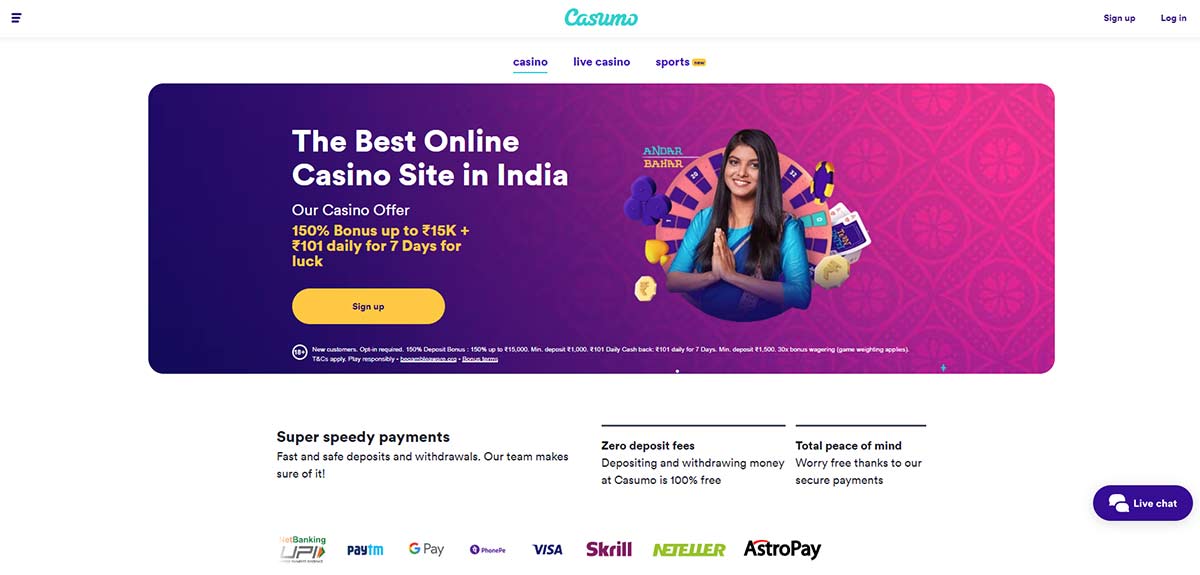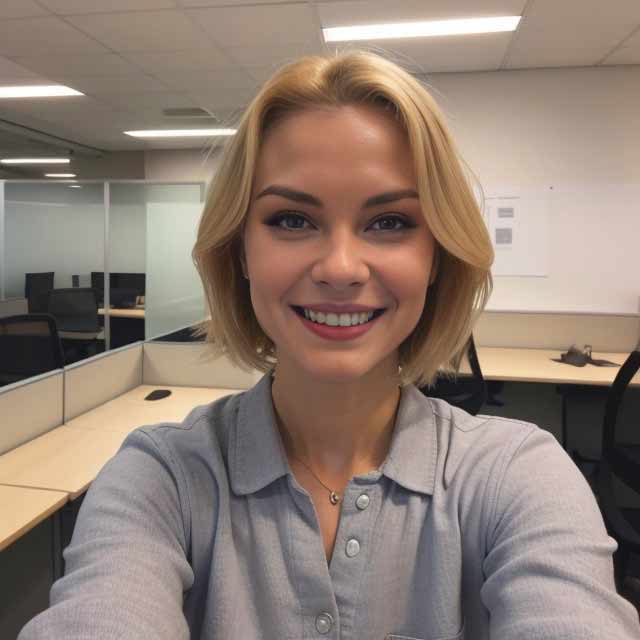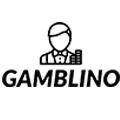How to Deposit at Casumo Casino

Casumo Casino offers a user-friendly and secure online gaming experience for players worldwide. Whether you are new to online gambling or a seasoned player, understanding how to deposit funds at Casumo is crucial for a seamless gaming experience.
This guide provides detailed insights into the deposit process, supported payment methods, and troubleshooting tips to ensure your transactions are quick and hassle-free.
KEY TAKEAWAYS
💡Variety of Payment Options: Casumo Casino supports multiple deposit methods, including traditional credit cards, e-wallets, and local banking options, making it easy for players in India to fund their accounts.
💡Simple Deposit Process: With a minimum deposit of ₹500, players can quickly add funds to their accounts using the intuitive interface.
💡Quick Troubleshooting: Learn how to resolve common deposit issues efficiently with the help of Casumo’s dedicated customer support.
Deposit Methods at Casumo

Casumo Casino offers a variety of deposit methods to cater to its players’ diverse needs. Whether you prefer using credit cards, e-wallets, or local banking options, Casumo has you covered.
When selecting a deposit method, consider factors such as transaction speed, convenience, and any applicable fees. E-wallets and mobile payment apps are often preferred for their speed and ease of use.
| Deposit Method | Best For | Processing Time | Fees |
| Visa/Mastercard | Widely accepted credit/debit cards. | Instant | No fees |
| Skrill/Neteller | Popular e-wallets for online transactions. | Instant | No fees |
| Apple Pay | Convenient for iOS users. | Instant | No fees |
| Paysafe | Prepaid voucher system. | Instant | No fees |
| MuchBetter | Mobile payment app. | Instant | No fees |
| Bank Deposit | Direct bank transfers. | 1-3 days | May apply |
| Net Banking | Local Indian banks. | Instant | No fees |
| UPI/Paytm/PhonePe | Popular Indian payment apps. | Instant | No fees |
Step-by-Step Casumo Deposit Guide
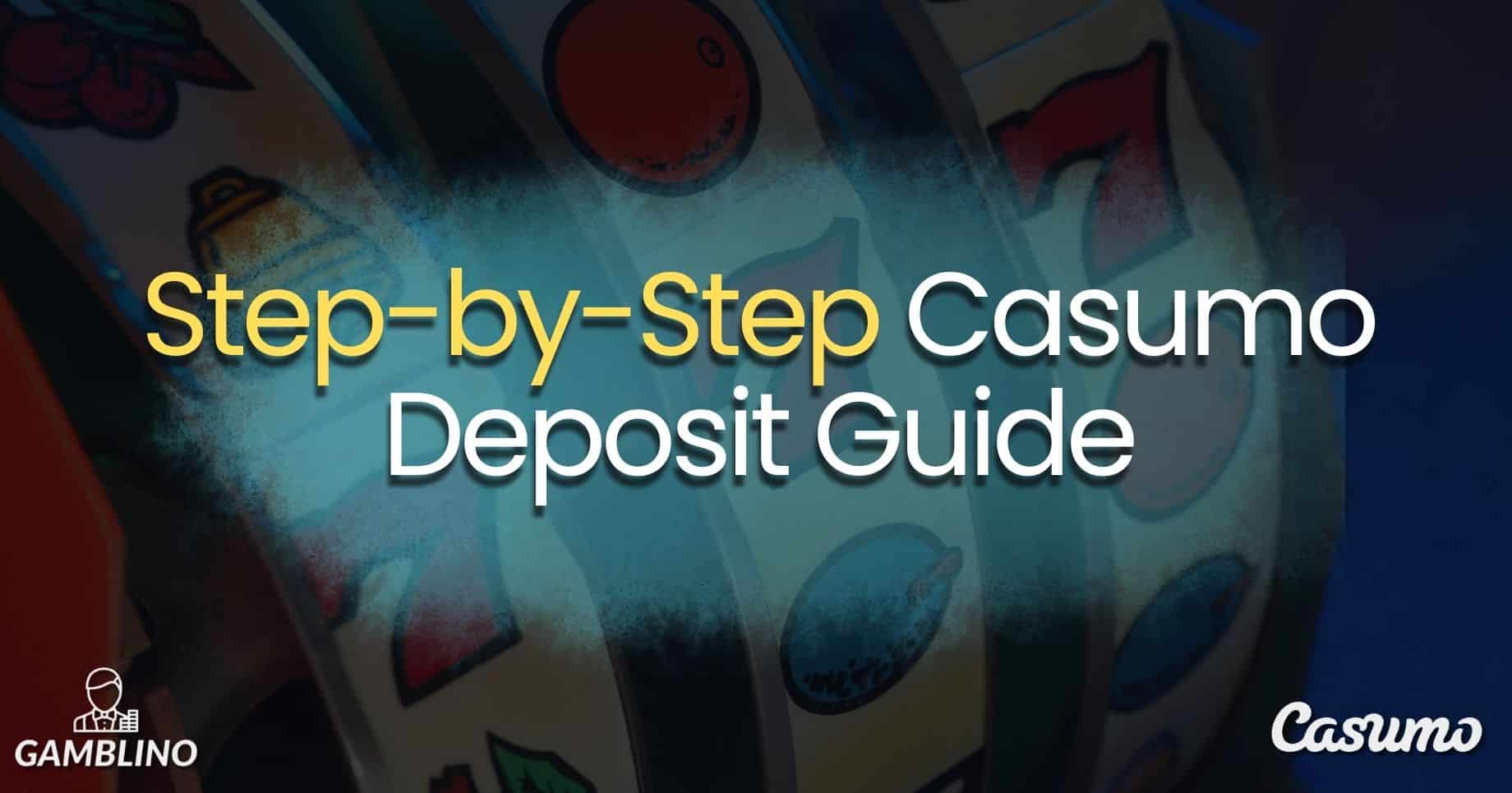
Depositing money at Casumo is a simple process that can be completed in just a few steps.
Here’s how to do it:
Step 1: Use your email and password to access your Casumo account.
Step 2: Click on your account balance or the deposit button in the main menu.
Step 3: Select your preferred payment method from the list of available options.
Step 4: Specify the amount you wish to deposit, keeping in mind the minimum deposit requirement of ₹500.
Step 5: Complete the transaction by following the on-screen prompts. This may include entering card details or logging into your e-wallet.
Step 6: Review your transaction details and confirm the deposit.
Notes:
Troubleshooting Casumo Deposit Issues
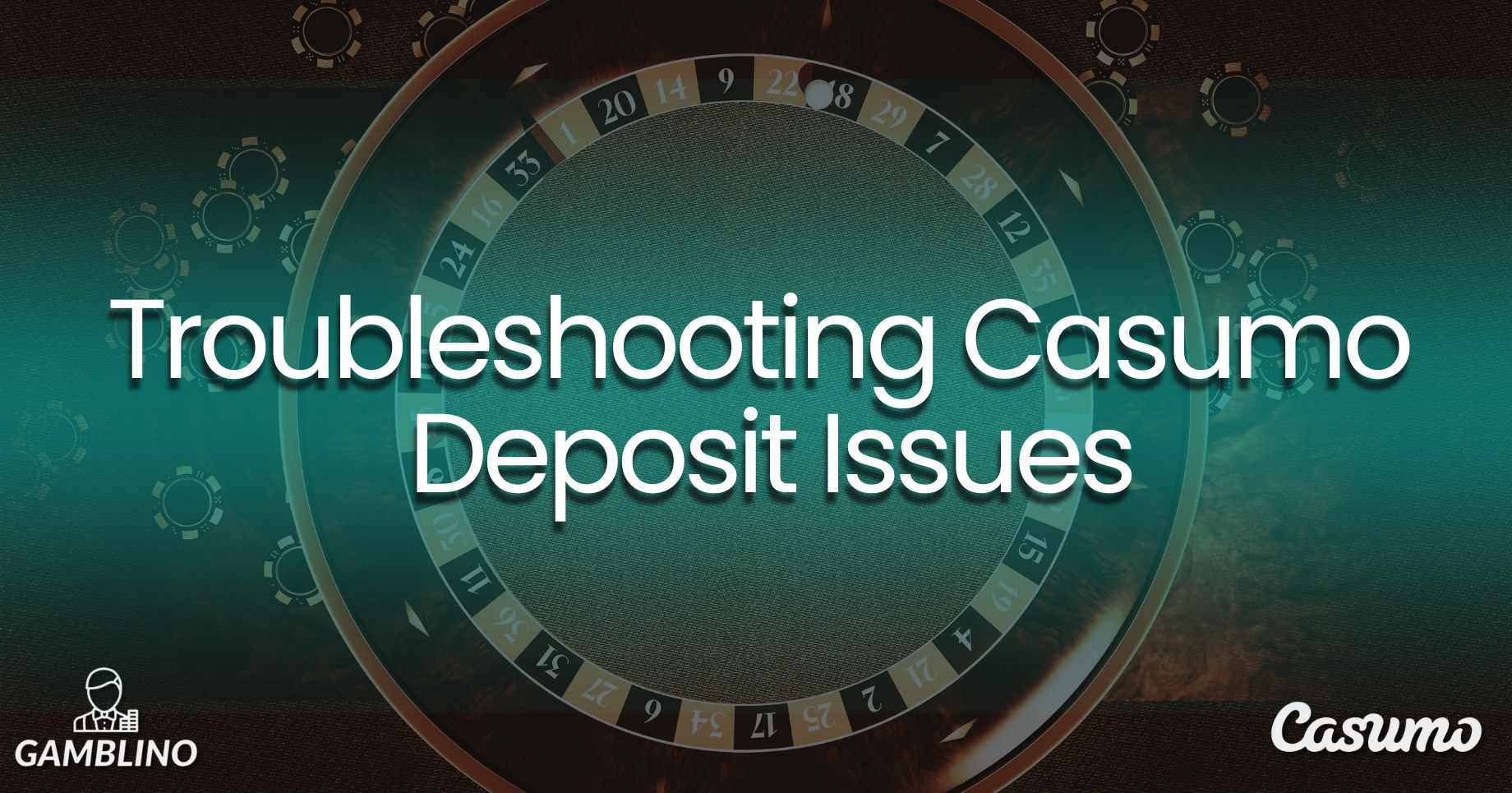
While Casumo aims to process all transactions smoothly, occasional issues may arise. Here are some common problems and their solutions:
Frequently Asked Questions
What is the minimum deposit amount at Casumo Casino?
The minimum deposit amount at Casumo Casino is ₹500.
Are there any fees for depositing funds at Casumo?
Casumo does not charge fees for most deposit methods. However, check with your payment provider for any applicable fees.
What should I do if my deposit is not credited?
If your deposit is not credited, contact Casumo’s customer support for assistance. They may ask for a transaction screenshot for verification.